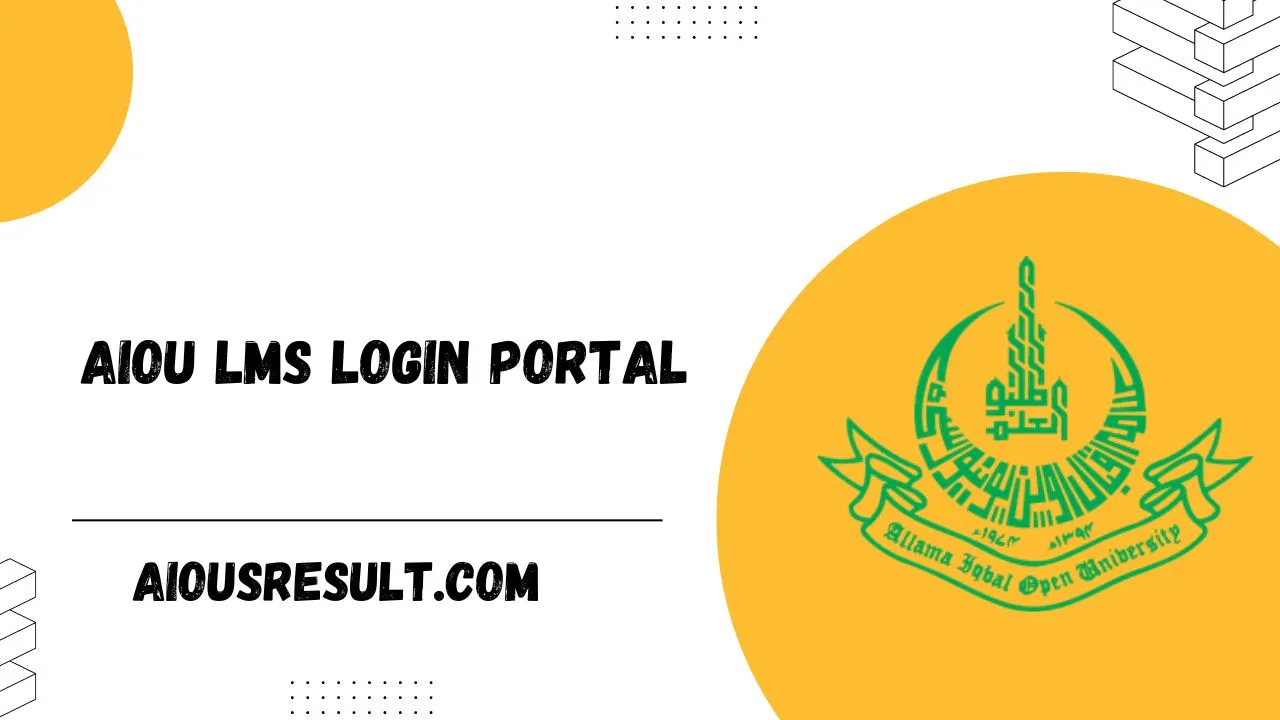AIOU LMS, also known as Aaghi LMS, is the Learning Management System used by Allama Iqbal Open University (AIOU) for their distance education programs. AIOU students use the LMS portal to access course materials, submit assignments, and interact with instructors. AIOU Portal is friendly to use and everone can use this portal to apply or check their result or to only register for particular program in 2024. It is the beneficial for all the conservative families who are against coeducation now they can educate their childern by sitting in the home and study through AIOU LMS Portal in 2024.
Programs Offered By LMS of AIOU In 2024
Master’s Degree Programs: AIOU offers Master’s Degree programs in a wide range of subjects, including Education, Islamic Studies, Business Administration, Computer Science, Urdu, and many more through this portal. These programs are designed to provide students with advanced knowledge and skills in their chosen field by this LMS Portal.
MPhil/MS Programs: AIOU also offers MPhil and MS programs in some particular disciplines. These programs are designed for students who want to pursue their further research in a chosen field.
Doctoral Programs: AIOU also offers Doctoral level programs in a limited number of disciplines, whose information is already resent on the portal. These programs are specially designed for all those students who want to participate in the original research and make significant contributions to their field of study.
AIOU LMS Login Portal Login Password Forgot
Allam Iqbal Open University Login credential is very important for entering in LMS of aiou so if you forgot the password then follow these headlines:
- Go to the AIOU LMS Login Portal: Allama Iqbal Open University uses two Learning Management Systems (LMS) one is Aaghi LMS and other is Oracle PeopleSoft. First, you have to navigate to the appropriate login portal based on your program in which you have applied:
- Aaghi LMS: https://aaghi.aiou.edu.pk/
- Oracle PeopleSoft: https://enrollment.aiou.edu.pk/
- Enter your Login Credentials: If you have already received your login credentials, enter your username and password in the designated fields of the page.
- Retrieve Forgotten Credentials: If you have forgotten your password, here are few steps how you can retrieve it depending on the LMS you’re using:
- Aaghi LMS: Unfortunately, there is no self-service password retrieval option for Aaghi LMS. You’ll need to contact your regional LMS Focal Person for assistance regarding this issue. You can find the contact list for Regional Focal Persons on the AIOU website (https://www.aiou.edu.pk/workshop-information).
- Oracle PeopleSoft: The login page must have a “Forgot Password” link. If available, click on this link and follow the instructions to reset your password.
AIOU LMS Login Portal Result
Allama Iqbal Open University LMS Result portal is also designed by AIOU whose purpose is to provide students with the oppurtunity of checking result easily on this portal but for checking result on AIOU LMS Portal you have to first enter your crendential, and then you will be able to check your particular program result. Now AIOU Spring admission 2024 is opened and students are applying for these programs, result of this session will be announced in the October 2024.
aaghi.aiou.edu.pk Login Workshop
Alllama Iqbal Open University Workshop has a lot of benefits for the success of student in 2024. It provide supplemental learning for all students. It is also a source of Online learning engagement for all students in Pakistan. If you want to join AIOU Workshop then follow these steps:
- Visit the AAGHI LMS portal at https://aaghi.aiou.edu.pk/.
- Login with your credentials which are assigned to you by AIOU Official
- Once logged in, you’ll need to find the specific workshop you want to join.
- Once you’ve located the workshop, you should see a button or link to “Join Session” or something similar. Clicking this will launch the workshop in Microsoft Teams.
How To Login For AIOU LMS
- Go to the AIOU Aaghi LMS website.
- Enter your Username without dashes and space with lowercase letter.
- After entering your username, then enter your password in the login portal.
- Once you’ve entered your username and password correctly, click the “Log in” button to access the LMS.